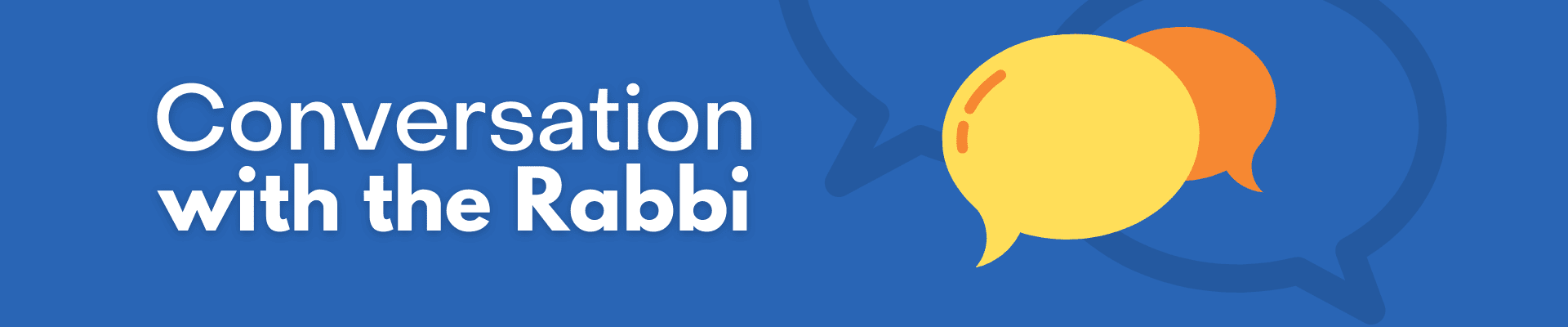
How to listen to ‘Conversation with the Rabbi’
The Conversation with the Rabbi podcast, hosted by Rabbi Michael Beyo and Dr. Adrian McIntyre, features open, honest dialogues with an eclectic mix of faith-based and secular leaders from around the world. It’s available wherever you get your podcasts, including Apple Podcasts, Spotify, Google Podcasts, Amazon Music, Pocket Casts and Stitcher.
Latest episode
Podcasts are free, and there are many different ways to listen. Please follow the instructions below.
On a desktop or laptop
On your iPhone or iPad
1. Open your podcast app. It’s a pre-loaded app called “Podcasts” with a purple icon. You can also use a different podcast app if you prefer, such as Spotify or Pocket Casts.
2. Search for the show. Tap on the “search” magnifying glass icon at the bottom of the screen, type in “Conversation with the Rabbi” and select it from the list of results.
On your Android phone or tablet
2. Search for the show. Search for “Conversation with the Rabbi” and select it from the list of results.
3. Follow. Once on the podcast page, click the word “Follow” or “Subscribe” or the plus sign (this is different for each podcast app) to have new episodes sent to your phone free.
4. Or just sample. If you would rather listen to an episode or two before deciding to follow, click on the episode title from the list on the podcast page. If you have an internet connection, you’ll be able to stream the episode.

